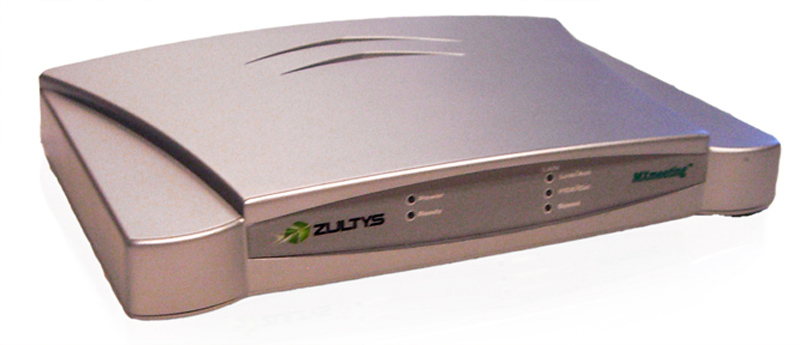Zultys
90-80001
MX Meeting M200 Appliance Meeting Room Expansion Licence
A licence to add additional Conference Rooms to a MXmeeting M200 collaborative Web Conference Appliance. Expand the default two conference rooms to a maximum of four rooms.

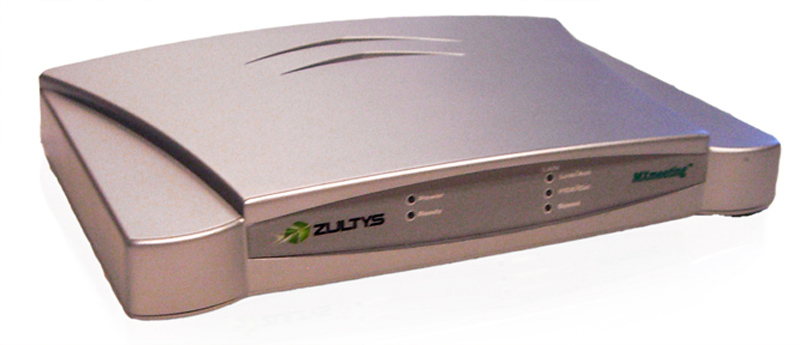
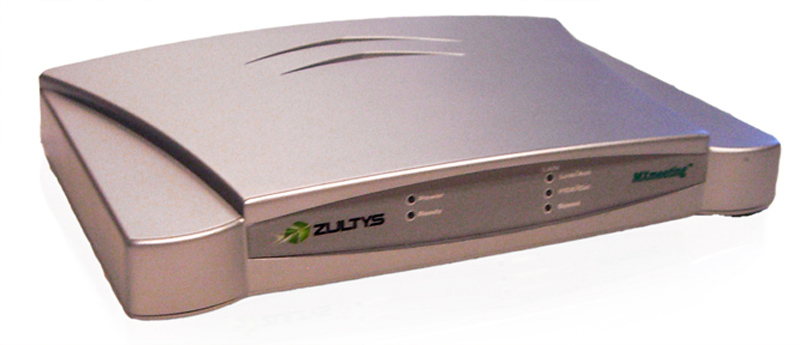
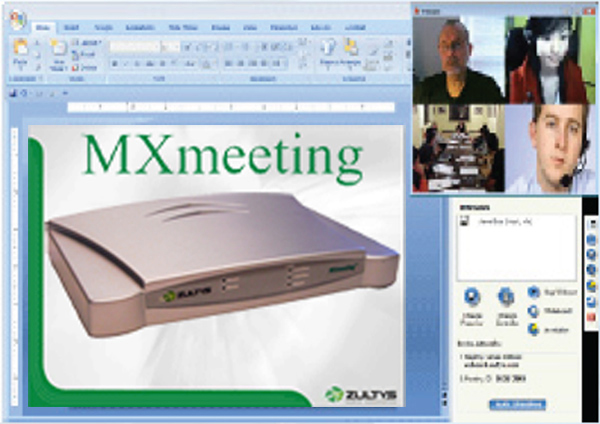
Zultys
90-80001
MX Meeting M200 Appliance Meeting Room Expansion Licence
A licence to add additional Conference Rooms to a MXmeeting M200 collaborative Web Conference Appliance. Expand the default two conference rooms to a maximum of four rooms.
Description
A licence to add additional Conference Rooms to a MXmeeting M200 collaborative Web Conference Appliance. Expand the default two conference rooms to a maximum of four rooms.
Expansion Room Licence for a Zultys MXmeeting M200 collaborative Web Conference Appliance.MXmeeting™ is a web-conferencing platform that can be used as a standalone solution, or fully integrated with the Zultys MXIE Unified Communications client application in a MX30 or MX250 IP-PBX system. You can launch a multi-party web-conference with the touch of a button from your Mac or PC. The feature-rich MXmeeting appliance integrates into your network and allows attendees to join a collaborative web conference without even having special software installed on their computer. Click to start an interactive Web Conference with 4-point Video, seminar or remote desktop support with real-time webcam video, with or without a free 250 port Voice Conference Bridge (provided by a third party Zultys partner).
You can brand the system and integrate it with your applications and websites. You can place "Host Meeting" and "Join Meeting" buttons on any external/internal web page, or windows based applications such as audio conference or CRM systems.The appliance can be placed outside, behind or in the DMZ of your Router/Firewall.
Want to integrate a MXmeeting with the Zultys MXIE Unified Communications Client? MXIE Licence information
Features
| Expand the M200's default 2 Conference Rooms to a maximum of 4 Rooms | ||
| Web conferencing – sales presentations, product demos, interactive collaboration | ||
| Web seminar – seminars for view only attendees with no client or agent to install. Viewable by any browser. | ||
| Webcam server - up to 4 webcams can join in for live video interactive presentations | ||
| Remote support & access – remote access and support for PCs and Macs anywhere | ||
| Remote print and file sharing – print documents remotely to anyone participating in a meeting session and easily transfer files | ||
| Avoid hosted conference provider monthly fees - MXmeeting pays for itself in 4-6 months | ||
| Easy to deploy, one-time 10 – 30 minute installation | ||
| Hardened on-premise security | ||
| No IT maintenance needed. Firmware can update automatically | ||
| Full customisation. APIs for integration with applications and websites | ||