This product is no longer stocked by Alloy
Vidyo
SRV-PT-UHD-STBY
VidyoPortal - Optional Cold Standby
Package includes VidyoPortal Hardware, equivalent set of VidyoDesktop client licenses, optional software and license key for 4 event VidyoLine licenses in same quantity as purchased on primary VidyoPortal.

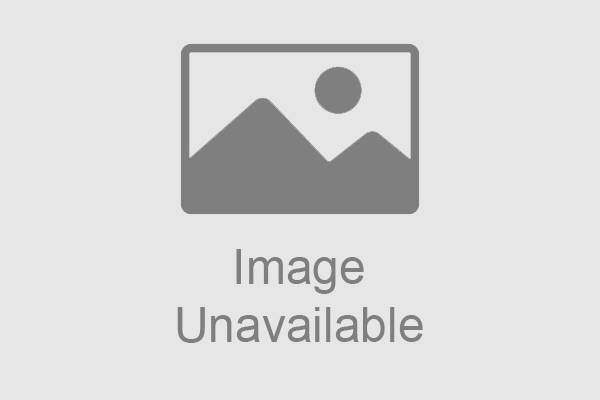
This product is no longer stocked by Alloy
Vidyo
SRV-PT-UHD-STBY
VidyoPortal - Optional Cold Standby
Package includes VidyoPortal Hardware, equivalent set of VidyoDesktop client licenses, optional software and license key for 4 event VidyoLine licenses in same quantity as purchased on primary VidyoPortal.
Description
Package includes VidyoPortal Hardware, equivalent set of VidyoDesktop client licenses, optional software and license key for 4 event VidyoLine licenses in same quantity as purchased on primary VidyoPortal.
VidyoPortal™ provides a complete Web-based video conferencing environment that empowers users to manage their contacts and room settings while providing IT staff with centralized administration capabilities. Connect easily with colleagues for face-to-face communication with the click of a mouse button, an intuitive user interface and a familiar names-based directory. When it comes to scalability, VidyoPortal's architecture has the capacity to support tens of thousands of users.
VidyoPortal offers flexibility and control for administrators at all levels. Super administrators can manage the operational aspects of video conferences, in addition to configuring, managing and scaling the entire VidyoConferencing™ system including Vidyo™ endpoints, infrastructure and end user licenses. With individualized multi-tenant support on a single physical device, super administrators can configure tenant and global settings, and exercise full administrative privileges. When partitioned for multi-tenant use, VidyoPortal can make each tenant appear as a private portal, or enable visibility and communication between specific tenants. Tenant administrators can add, delete and manage users, set up public rooms and groups, and define maximum participants and bandwidth for users.
Highlights of VidyoPortal Administration:
- Set system-wide parameters and policies
- Establish end-user and association privileges
- Control and customize user conferencing capabilities
- Manage concurrent end user licenses and enable "follow-the-sun" models to save licensing costs
- Assign user groups and tenants to VidyoRouter™ pools to optimize bandwidth usage and network delays
- Assign users to groups and manage their permissions
- Configure LDAP/Active Directory integration
One-click simplicity and flexibility for end user collaboration:
- Guest link allows non-credentialed users to join a conference without special equipment
- Users and guests can join a meeting using meeting links
- Users can invite guests via default email client
- Additional participants can be added on the fly
- Pin codes can be created for restricted meeting access
- Frequently-used contact lists can be created and maintained
- Users can moderate their own meetings with easy-to-use controls
VidyoPortal security features include: secure sign-in from an HTTPS web browser, all signaling links secured by TLS, and all video streams through the VidyoRouter secured through SRTP and encrypted for the duration of the call using the AES 128 standard. VidyoPortal is accessible from popular web browsers including Apple Safari, Google Chrome, Microsoft Internet Explorer, and Mozilla Firefox.
Features
| Accessible & easy to use – web browser based with single-click call initiation | ||
| Provides management capability for users and admins alike – off loads IT without sacrificing control | ||
| Highly scalable – supports hundreds of thousands of users | ||
| Ability to connect with anyone, registered or unregistered, any time using “guest links” | ||
| Built in Router supporting up to 50 HD Concurrent Connections | ||
